Subscribe to:
Post Comments (Atom)
skip to main |
skip to sidebar

Studio City, 1997
They do what they do.
Featured Post
from the annals of greatest hits: do not press send
Thinking about schools and peers and parent-child attachments....I came across one of my favorite posts .
About kitchen table math
A group blog: parents, teachers, & friends discuss math, reading, & writing - and the politics of public education.
co-founder: Catherine Johnson
about kitchen table math
contact: cijohn @ verizon.net
co-founder: Catherine Johnson
about kitchen table math
contact: cijohn @ verizon.net
Recent comments
Get this Recent Comments Widget

Studio City, 1997
Contributors
- Adele
- Amy
- Andy Lange
- Anne Dwyer
- Barry Garelick
- BeckyC
- Ben Calvin
- Brett Pawlowski
- Catherine Johnson
- ChemProf
- ChrisA
- Concerned Teacher (Happily Retired)
- Debbie
- DeeHodson
- Doug Sundseth
- EdWonk
- Eduflack
- Eduflack
- ElizabethB
- Exo
- Grace
- Independent George
- Instructivist
- Jo Anne C
- Joanne Jacobs
- KDeRosa
- Karen A
- Katharine Beals
- Laurie H. Rogers
- Linda Seebach
- Liz Ditz
- LynnG
- MagisterGreen
- MathMom
- Matt Goff
- Matthew K. Tabor
- Me
- Michael Weiss
- Nakonia (Niki) Hayes
- Patsy Wang-Iverson
- RMD
- Redkudu
- Rich Beveridge
- Rudbeckia Hirta
- SATVerbalTutor.
- Sam(antha)
- Seth Roberts
- Silly Old Mom
- SteveH
- Susan
- SusanS
- TerriW
- Tex
- The Crimson Avenger
- TonyF
- TurbineGuy
- Unknown
- VORMATH.INFO
- Verghis Koshi
- VickyS
- concerned
- concernedCTparent
- drskimom
- kathyiggy
- le radical galoisien
- palisadesk
- r. r. vlorbik
- skate
- sneakyfeet
- student of history
Links
- 5 STARS: Leading Minds/Baltimore Curriculum Project - lectures
- ADVOCACY - A grandfather takes a stand
- ADVOCACY - COALITION WORLD CLASS MATH - CA
- ADVOCACY - COALITION WORLD CLASS MATH - CO
- ADVOCACY - COALITION WORLD CLASS MATH - CT
- ADVOCACY - COALITION WORLD CLASS MATH - NJ
- ADVOCACY - COALITION WORLD CLASS MATH - PA
- ADVOCACY - COALITION WORLD CLASS MATH - US
- ADVOCACY - COALITION WORLD CLASS MATH on Facebook
- ADVOCACY - COALITION WORLD CLASS MATH on Twitter
- ADVOCACY Save Our Children from Mediocre Math
- ADVOCACY Starfish Advocacy
- ADVOCACY Weapons of Math Destruction
- ADVOCACY Where's the Math
- ALGEBRA - Algebra 1 (Integrated Publishing)
- ALGEBRA - Arlington Algebra Project
- ALGEBRA - Help Articles
- ALGEBRA - Mathematically Correct reviews algebra 1 texts
- ALGEBRA - Purplemath - excellent
- Achieve
- Adrian homeschool (Gelfand solutions)
- Ask Dr. Math
- BLOG A boy's will is the wind's will
- BLOG AUTISM Kathy and Calvin's Home Page
- BLOG AUTISM Whitterer on Autism
- BLOG Betrayed - Why Public Education Is Failing
- BLOG COG SCI Cognitive Daily
- BLOG COG SCI Dan Willingham at Encyclopaedia Britannica
- BLOG COG SCI Mind Hacks
- BLOG COG SCI Neurevolution
- BLOG COG SCI Neurophilosophy
- BLOG COG SCI Research Digest blog
- BLOG Catching Sparrows
- BLOG Chase me, ladies, I'm in the cavalry
- BLOG Coalition for Kid Friendly Schools
- BLOG Comme un nuage (le radical Galoisian)
- BLOG Common School
- BLOG Core Knowledge by Robert Pondiscio
- BLOG D-Ed Reckoning
- BLOG Drat These Greeks!
- BLOG Dy/Dan
- BLOG ECONOMICS Greg Mankiw's Blog
- BLOG Eclectic Educator
- BLOG Ed Policy
- BLOG Education Wonks
- BLOG Eide Classical School Blog
- BLOG Eide Neurolearning Blog
- BLOG Flypaper
- BLOG From the Trenches of Public Education
- BLOG God Plays Dice
- BLOG HIGHER ED Dartblog
- BLOG I Speak of Dreams
- BLOG IQ's Corner
- BLOG Instructivist
- BLOG Intelligence Testing
- BLOG Jenny D
- BLOG Joanne Jacobs
- BLOG Learning Curves
- BLOG Let's play math!
- BLOG Math Notations
- BLOG Math Underground
- BLOG Math What's New by Terence Tao
- BLOG Math Without Tears
- BLOG Math in Singapore 2007
- BLOG Matthew K Tabor - Education Debate at Online Schools
- BLOG Matthew K Tabor - Education Debate at Online Schools
- BLOG Mindless Math Mutterings
- BLOG Ms. Teacher (middle school teacher blog)
- BLOG NYC Educator
- BLOG Out In Left Field
- BLOG Pissed Off Teacher
- BLOG Random John reloaded
- BLOG Right Wing Nation (rightwingprof)
- BLOG School Board Transparency
- BLOG Seth Roberts & The Shangri-La Diet
- BLOG Singapore Math by Cassy T
- BLOG Teach Effectively
- BLOG Teaching in the 408
- BLOG The Abelian Grape
- BLOG The Charter Blog
- BLOG The Common School
- BLOG The DeHavilland Blog
- BLOG This Week in Education
- BLOG Throwing Curves
- BLOG Two Million Minutes
- BLOG VLORBIK
- BLOG Vlorbik on Math Ed
- BLOG WRITING Daily Writing Tips
- BLOG When Galaxies Collide Making Education Public
- BLOG eduflack
- BLOG eduwonk
- BLOG matthewktabor: education for the aughts
- BLOG miss brave teaches NYC
- BLOG parentalcation
- BLOG rightwingprof memorial page
- BOYS & GIRLS The Boys Project
- BOYS & GIRLS Why Boys Fail
- Bronze, Inc.
- CA DOE "Related Web Sites"
- CA DOE Curriculum & Instruction
- CA Mathematics Framework 2005 (complete document - pdf file)
- CA Mathematics Framework 2005 (web page)
- CA mathematics content standards K-12
- CHARTER SCHOOLS - Charter Schools Development Center
- CHARTER SCHOOLS - NY Charter Schools Association
- CHARTER SCHOOLS - Natl Association Charter School Authorizers
- COGNITIVE SCIENCE Ask the Cognitive Scientist
- COGNITIVE SCIENCE top 100 most influential works
- COLLEGE PREP - Core Knowledge
- COLLEGE PREP Online Math Tests
- COLLEGE PREP Preparing for calculus
- CONSTRUCTIVISM
- Center for Education Reform
- Class Struggle
- Cost of College
- DIRECT INSTRUCTION: Mary Damer's Tweets
- DIRECT INSTRUCTION: resources
- DIRECT INSTRUCTION: terrific videos & documents PD session
- DIRECT INSTRUCTION: zigsite
- David Klein
- ECONOMICS - Historinhas (market monetarism)
- ECONOMICS - Macro and Other Market Musings (market monetarism)
- ECONOMICS - Monetary Freedom (market monetarism)
- ECONOMICS - Moneybox (market monetarism)
- ECONOMICS - Ryan Avent - Free Exchange (market monetarism)
- ECONOMICS - The Market Monetarist
- ECONOMICS - The Money Illusion - (market monetarism)
- ELA Texas Alternative Document
- EdNews
- Education Quick Takes
- Eduinsights
- Free Image Hosting
- GIVING - Adopt a Student
- HOMESCHOOL student achievement results
- Heartland Institute
- Heartland Institute
- History Is Elementary
- Hung-Hsi Wu
- INTERVIEW: Edwin Moise
- Illinois Loop
- Intercepts
- Journal of Applied Behavior Analysis
- MATH - math textbooks
- MATH WARS: Norton TERC vs. Saxon
- Math Concepts Explained
- Math Forum
- Math Homework Help
- Mathematically Correct
- Mathematics & Statistics Help (MASH)
- Mathematics 6 ("Russian Math")
- National Reading First Organization (save Reading First)
- New York City Hold
- New York state math tests grades 3-8 (2006)
- Nonpartisan Education Review
- ONLINE STORE ABC Teacher's Outlet
- ONLINE STORE EAI Education
- ONLINE STORE Rainbow Resource
- PRECISION TEACHING A-Minute-A-Day
- PRECISION TEACHING fluency WIKI
- PRECISION TEACHING fluency.org
- PRECISION TEACHING good definitions & links, autism as well
- PRECISION TEACHING performance standards
- PRECISION TEACHING standard celeration charts
- Parents for Math Matters
- Polymathematics
- READING - Don Potter's Education Page
- READING - The Phonics Page
- READING - dyslexics UK
- RESEARCH: Natl Center for Analysis of Longitudinal Data in Ed Research
- Ralph Raimi
- Realizations in Biostatistics
- Recommended reading
- Richard Phelps
- SAT 2000 SAT 1 Mean Score Equivalents (recentered scores)
- SAT prep - Khan Academy
- SCHOOL REFORM & CHOICE Frederick Education Reform
- Saxon Math Homeschool
- Saxon Math placement tests
- Saxon Math sample pages grades 4-8
- Saxon Math sample pages grades 9-12
- Saxon Math sample pages grades K-3
- Saxon Math scope and sequence K-calculus
- Statistical Modeling, Causal Inference, and Social Science
- TXT 2 PIC
- Teach Effectively
- Teens and Tweens
- The Bridge Project
- The Chalkboard
- The College Puzzle
- The Education Gadfly
- The Exponential Curve
- The Math Page
- Value-Added Assessment
- WORD PROBLEMS Bergen Competition grades 4-8
- WORKSHEETS - arithmetic thru calculus
- WORKSHEETS - number lines
- WORKSHEETS 42 math e-books
- WORKSHEETS Doug Sundseth number lines
- WORKSHEETS Math Drills
- WORKSHEETS function notation Purplemath
- WORKSHEETS helpingwithmath.com (includes geometry worksheets)
- WORKSHEETS solutions to Gelfand Algebra
- WORKSHEETS teAchnology
- WORKSHEETS: Glencoe Parent Student Study Guide EXCELLENT
- WORKSHEETS: The Canadian Teacher
- WORKSHEETS: XP Math gr5 up EXCELLENT
- WRITING SAMPLES University of Oregon
- WRITING: TOEFL-Prep Writing Practice Site
- William G. Quirk
- Worksheets from Math Aids EXCELLENT
- edspresso
- ktm-1 afterschool & homeschool resources
- ktm-1 book-style index
- ktm-1 categories - all posts
- ktm-1 index of user pages
- ktm-1 monthly archives 4/2005 - 6/2006
- ktm-1 recommended reading
- ktm-1 search all posts
- ktm-1 search comments & user pages
- ktm-1 wit and wisdom
- math-learn
- math-teach
- online books
- probability (counting, factorials, etc.)
- probability (sample spaces, permutations, etc.)
- research: ACT Research
- whole school reform: CSRQ elementary schools
- writing in the disciplines: sample English papers
Labels
- "traditional math" (38)
- (author unknown) (1)
- 10-year rule (1)
- 100 Book Challenge (1)
- 21st century global world meltdown (19)
- 21st century skills (97)
- 4-day school week (1)
- 401(k)s (1)
- 4th grade slump (2)
- 5-paragraph essay (2)
- 9/11 (2)
- abacus (1)
- Abby (1)
- Abelian Grape (1)
- absolute value inequalities (3)
- acceleration (9)
- accountability (39)
- achievement gap (29)
- action research (1)
- ADHD (2)
- Adlai Stevenson High School (4)
- Advanced Placement (16)
- advisory (1)
- AERA (6)
- affluent schools (15)
- Agency (1)
- ALEKS (4)
- algebra (129)
- algebra textbooks (5)
- algorithms (6)
- all your children are belong to us (4)
- Allan Folz (1)
- Allison (35)
- Allison on fractions (7)
- anaphora (7)
- Andrew Wolf (2)
- Andromeda (1)
- animals (46)
- Animals in Translation (3)
- Animals Make Us Human (6)
- Anne Dwyer (2)
- Anonymous (1)
- AP calculus (14)
- AP history (1)
- APPR (1)
- appropriate education (6)
- arithmetic (29)
- Arlington Algebra Project (2)
- Arne Duncan (1)
- arrogance (24)
- art education (1)
- Art of Problem Solving (8)
- Arthur Whimbey (5)
- Aruba (2)
- ASB (50)
- Asian education (8)
- assessment (26)
- athletics (4)
- authentic tasks (3)
- authoritative parenting (18)
- autism (104)
- automated scoring (1)
- automaticity (5)
- balanced literacy (32)
- bar modeling (2)
- Barbara Oakley (2)
- Barnes and Noble (1)
- Barry (53)
- basal ganglia (5)
- Bayesian statistics (3)
- beauty (1)
- Becky C (5)
- behavioral economics (6)
- behaviorism (49)
- benchmarks (1)
- big calendar (7)
- Big data (1)
- Bill Gates (9)
- Biology (1)
- birds (1)
- Blackboard Math (1)
- blaming the student (13)
- blended learning (1)
- block scheduling (3)
- blogs (5)
- Bob Compton (1)
- Bonnie (2)
- book club (13)
- books (85)
- books and journals (42)
- Books are better (1)
- boss compositionists (5)
- Bostonian (1)
- boys (25)
- brain (12)
- Brett (4)
- Bridgewater-Raritan (1)
- budgets and contingency budgets (2)
- bullying (4)
- bureaucracy (2)
- business education (1)
- calculators (11)
- calculus (17)
- California (1)
- Cambridge pre-U (4)
- caption writing contest (3)
- careless error (2)
- Carolyn (5)
- case studies (1)
- Cassy T (42)
- Cassyt (12)
- Catherine (4030)
- Catholic schools (39)
- Celebration of Teaching and Learning (9)
- celeration charts (2)
- centalized system of education (3)
- Chalkbeat (1)
- Challenge Index (3)
- chapbook (1)
- Chappaqua (1)
- character education (26)
- charter school in Westchester County? (2)
- charter schools (41)
- charting data (2)
- charting progress (4)
- CHB (57)
- cheap private schools (5)
- cheating on state tests (1)
- chemistry (2)
- chemprof (6)
- Cheryl (1)
- Cheryl vT (2)
- children doing research (1)
- children first (1)
- China (2)
- Chinese (4)
- Chinese moms (20)
- choosing a new superintendent (2)
- choral response (3)
- Christmas (9)
- citizenship (1)
- Clackmannanshire (1)
- class discussion (2)
- class size (8)
- classical education (8)
- classroom discipline (20)
- classroom management (15)
- classroom noise (1)
- clicker training (1)
- clickers (2)
- clueless administrators (10)
- Clueless Mom (1)
- CMC (2)
- CMP (2)
- coding (1)
- cognitive illusions (1)
- cognitive load theory (5)
- cognitive science (268)
- cognitive unconscious (4)
- coherent curriculum (11)
- cohesion (3)
- collective homeschooling (4)
- college (61)
- college admissions (43)
- College Board (2)
- college completion (11)
- College Confidential (1)
- college curriculum (5)
- college debt (1)
- college loans (5)
- college math (12)
- college planning (2)
- college prep (30)
- college readiness (16)
- college remediation (2)
- college tuition (19)
- college work (2)
- college writing (1)
- combinations and permutations (12)
- Comment Bank (1)
- Common Core (79)
- Common Core ELA (4)
- Common Core history standards (5)
- Common Core math (12)
- Common Core tests (4)
- community college (3)
- competition (1)
- completing the square (1)
- complexity (1)
- compliance factories (1)
- composition studies (8)
- composition theory (6)
- comprehension (6)
- comprehensive school reform (7)
- computer science (3)
- conceptual knowledge (9)
- concerned (1)
- Concerned Teacher (3)
- ConcernedCTparent (49)
- Connected Math (7)
- connecticut (11)
- Connecticut Academy for Education (1)
- Connecting Math Concepts (2)
- constructivism (391)
- constructivist math (207)
- consultants (2)
- content knowledge (10)
- Continental Math League (2)
- cookies (1)
- cooking (4)
- copyright infringement (1)
- copyright law (1)
- Core Knowledge (36)
- Core-Plus (5)
- Corner Office (1)
- correcting mistakes (1)
- corrections (2)
- cortical visual impairment (3)
- Cost of College (19)
- cranberry (5)
- crayola curriculum (3)
- creative writing (3)
- credentialism (5)
- Crimson Wife (5)
- critical thinking (9)
- CSMP (2)
- cumulative review (1)
- CUNY Institute for Education Policy (1)
- curriculum (21)
- cursive (2)
- Dale (1)
- Dan Dempsey (3)
- Dan K (1)
- dangling modifiers (3)
- Daniel Ethier (1)
- Daniel Willingham (11)
- data-driven instruction (4)
- David Coleman (2)
- David Kaplan (1)
- David Steiner (11)
- DBQs (1)
- de Havilland blog (2)
- death by data (25)
- Debbie Stier (61)
- decline at the top (25)
- decline in SAT scores (11)
- Dee Hodson (1)
- deeper learning (1)
- deliberate practice (10)
- democracy deficit (1)
- demographics (2)
- demography (1)
- Denver (3)
- developmentally inappropriate education (3)
- DFER (1)
- diagnostic assessment (1)
- Diane McGuinness (1)
- diet (15)
- differential equations (1)
- differentiated instruction (25)
- dimensional analysis (9)
- Direct Instruction (158)
- discovery (10)
- discrimination (1)
- distributed practice (4)
- distributive property (1)
- doctor pion (1)
- dogs (1)
- Dolciani (4)
- Doug (10)
- drill and kill (5)
- dual enrollment (4)
- due process (2)
- dumbing down (4)
- dyscalculia (6)
- dyslexia (20)
- E.D. Hirsch (12)
- Early College High School (1)
- Earth Science (5)
- Eastchester School District (2)
- Ebola (2)
- Eclectic Educator (2)
- economics (25)
- economics of education (8)
- ed (2)
- Ed Berenson (1)
- ed school (47)
- ed schools (78)
- editing (1)
- Education and class (1)
- education and inequality (16)
- education and work (1)
- education law (36)
- education policy (62)
- Education Quick Takes (9)
- education reform (178)
- education research (78)
- education school (1)
- educational fads (10)
- educational games (2)
- educational malpractice (4)
- educational psychology (10)
- educationally correct (1)
- effective schools (7)
- efficient learning (4)
- ELA (2)
- elite schools (1)
- Elizabeth (30)
- Emotional Intelligence (1)
- engagement (2)
- engageny (3)
- Engageny math (1)
- Engelmann (2)
- engineering (6)
- English (8)
- English 109 (1)
- English language learners (3)
- English literature (8)
- enrichment (3)
- enVision Math (5)
- Erica Meltzer (3)
- ESL (3)
- estimation (2)
- Eureka Math (1)
- evaluating teachers (3)
- Everyday Math (84)
- evidence-based decision making (4)
- excellence (3)
- executive function (8)
- exercise (6)
- Exo (12)
- experienced teachers and retirement (3)
- expertise (12)
- explicit instruction (14)
- Extra Help (3)
- Facebook (3)
- factoids (6)
- factoring (2)
- fair use (1)
- Fairfax County (2)
- fairy and folk tales (2)
- Federal Reserve (2)
- Federal Reserve and jobs (1)
- FedUpMom (3)
- FERPA (1)
- financial aid (1)
- financial literacy (2)
- Finland (2)
- flashcards (1)
- flexible ability grouping and tracking (35)
- flickr (1)
- flipping the classroom (17)
- Floor Time (1)
- fluency (47)
- focal points (1)
- Foerster (1)
- FOIL requests (2)
- foldables (20)
- for kids (1)
- Forbes (1)
- foreign language learning (32)
- foreign textbooks (1)
- formative assessment (7)
- foundational skills (2)
- Fountas and Pinnell (2)
- Four Blocks (3)
- fractions (29)
- fractions decimals and percent (27)
- Fred Jones (1)
- Frederick Education Reform (3)
- Freedom of expression (1)
- Freedom of Information Law (6)
- French schools (8)
- froggiemama (1)
- full inclusion (2)
- fun (1)
- functions (3)
- fuzzy math (19)
- FWOT (4)
- Galen Alessi (2)
- Gambill method (1)
- game theory (1)
- gardening (2)
- gasstationwithoutpumps (2)
- gatekeeping (2)
- gender differences (2)
- genetics of talent (3)
- geography (3)
- geometry (35)
- George Lucas Educational Foundation (2)
- gestures and learning (2)
- gifted and talented (17)
- gifts (2)
- girls and math (3)
- Glen (4)
- global shmobal (4)
- Glumbert (8)
- Gold Star teachers (3)
- Google is not a curriculum (3)
- GoogleMaster (1)
- Gordon Neufeld (14)
- government (3)
- Grace (1)
- grade deflation (12)
- grading (17)
- grading writing (4)
- graduate school (3)
- grammar (45)
- grammar and reading (11)
- grammar of academic prose (1)
- GrammarTrainer (2)
- graphing calculators (2)
- great Comments threads (1)
- Great Vowel Shift (2)
- greatest (1)
- greatest hits (77)
- Grit (6)
- group home (5)
- group homes (1)
- group punishment (1)
- group work (34)
- groups (4)
- guerilla instructivism (3)
- guide on the side (1)
- guided discovery (2)
- guided reading (4)
- H. Wu (8)
- Hainish (1)
- Haiti (1)
- Hake Grammar and Writing (1)
- handwriting (16)
- happy schools and achievement (3)
- Head Start (3)
- Headsprout (2)
- health care (10)
- Health Fair 10-2007 (14)
- heart failure (1)
- hegemony (3)
- helicopter parents (30)
- help desk (10)
- heterogeneous classes (4)
- heterogeneous placement (1)
- high school (30)
- high school graduation rates (1)
- High School Redesign Initiative (2)
- higher education (7)
- higher education USSR (1)
- historical linguistics (3)
- historical speeches and documents (4)
- history (55)
- history of school (12)
- Hogwarts (32)
- holistic assessment (1)
- holistic teaching (2)
- home sweet home (1)
- homeschooling and afterschooling (216)
- homeschooling results (4)
- homework (52)
- homework log (2)
- Honors courses (3)
- horror stories (5)
- housekeeping (79)
- how politics work (198)
- Howard Gardner (1)
- humor (134)
- Hurricane Irene (20)
- hyperspecificity (9)
- IB (2)
- Icahn charter schools (2)
- ice cream shop (1)
- ideal education (1)
- idiocy (2)
- ignorance (2)
- images versus text (1)
- immersion (3)
- immigration (3)
- implicit learning (1)
- incentives (1)
- increase in learning disabilities (1)
- Independent George (8)
- independent schools (2)
- independent study (3)
- inflexible knowledge (3)
- informational texts (1)
- informed consent (2)
- initiatives (1)
- innumeracy (2)
- inquiry (5)
- inside the black box (6)
- institutes (1)
- instructional coaching (4)
- instructional time (5)
- instructivism (33)
- Instructivist (12)
- integrated math (4)
- intelligence and IQ (31)
- interdisciplinary (13)
- international comparisons (102)
- internet (1)
- introduction (1)
- Investing (1)
- iPad (2)
- Ireland (1)
- Irvington math (121)
- Irvington schools (270)
- ISBN numbers (20)
- it's always worse than you think (25)
- ITBS (5)
- Jaime Escalante (1)
- Japanese lesson study (1)
- jargon (3)
- Jay Mathews (6)
- Jean (1)
- Jeanne Chall (2)
- Jeff H (1)
- Jen (5)
- Jennifer Orkin Lewis (1)
- jerks (17)
- Jesuit education (26)
- Jesuits (2)
- Jo Boaler (3)
- Joanne (3)
- Joanne Jacobs (2)
- jobs - careers (17)
- John Dewey (3)
- john wills lloyd (1)
- journalists (3)
- JSB (11)
- jumbled sentences (1)
- junior high school (1)
- just in time learning (1)
- K-6 math (17)
- K9Sasha (4)
- Kai Musing (1)
- Karen A (7)
- Karen H (2)
- Katharine Beals (60)
- Kathy Iggy (1)
- keeper (1)
- Keeper Comments (2)
- Keller method (1)
- Ken (45)
- keyboarding (1)
- Khan Academy (26)
- kindergarten (4)
- Kindle (1)
- KIPP (27)
- KIPPS (1)
- Kitchen Table Math 1 (3)
- knowledge (65)
- ktm-1 (9)
- ktm-2 (5)
- Kumon (11)
- Landmark Method (1)
- language acquisition (3)
- late bloomers (1)
- Latin (4)
- Laura (1)
- Lauren (1)
- Laurie Rogers (2)
- lawsuit (1)
- le radical galoisien (3)
- le school model (1)
- leadership (5)
- learned helplessness (2)
- Learner-centered (1)
- learning (10)
- learning camps (1)
- Learning Cultures (6)
- learning disability (7)
- learning from failure (1)
- learning skills in isolation (1)
- learning styles (8)
- leaving home (1)
- lecture method (5)
- Lefty (13)
- legal (13)
- legal writing (2)
- Lego League (1)
- Leinwand (1)
- Lessons (2)
- leveled books (1)
- lgm (6)
- liberal arts disciplines (43)
- liberal education (18)
- Life-long Learning (1)
- LIFO (2)
- Linda (1)
- Linda Moran (2)
- Linda Seebach (4)
- linguistics (14)
- linguistics and English teaching (4)
- linguistics and language (7)
- lingustics (1)
- Liping Ma (1)
- Lisa (2)
- listmania (2)
- literacy (3)
- Literacy 2.0 (1)
- Living Environment Regents (1)
- Liz Ditz (64)
- local systemic change (2)
- logarithms (2)
- logic (7)
- Logic of Failure (2)
- logical reasoning (2)
- long division (10)
- long-term retention (2)
- low-SES schools (2)
- lsquared (4)
- Lucy Calkins (3)
- lunar eclipse (1)
- Lynn (43)
- LynnG (12)
- macroeconomics (4)
- Magister Green (1)
- magnet schools (1)
- making math real (4)
- Mallard FIllmore (1)
- March of the pundits (3)
- Mark Roulo (2)
- market monetarism (7)
- marketing to parents (2)
- Martin Kozloff (1)
- Mary Damer (8)
- masked deficits in high-SES kids (2)
- massachusetts (2)
- mastery (16)
- math (10)
- math and work (1)
- math competition (1)
- math content (4)
- math facts (2)
- Math for America (1)
- Math in Focus (1)
- math pedagogy (4)
- math standards (33)
- math textbooks (14)
- math wars (69)
- mathematics (2)
- Mathematics 6 (1)
- mathematics education (9)
- Matthew (4)
- MBR (1)
- mean girls (1)
- mean median mode (6)
- measurement (2)
- media in public schools (1)
- meet the new boss (1)
- Megawords (19)
- memes (2)
- Memorial Day (1)
- memorization (7)
- memory (36)
- mental illness (4)
- mental math (6)
- merit aid (7)
- merit pay (5)
- metacognition (1)
- metrics (1)
- Michael Weiss (2)
- micro-schools (1)
- middle school competition math (2)
- middle school math (10)
- middle school model (34)
- middle school principal (17)
- Mike Schmoker (1)
- military schools (3)
- military training (1)
- Millennium Schools (1)
- Mindless Math Mutterings (6)
- mini lessons (6)
- Miss Brave (4)
- mmastery (1)
- momof4 (3)
- Montgomery County Public Schools (1)
- MOOCs (23)
- Morningside Academy (16)
- motivation (10)
- movies (4)
- ms-teacher (1)
- msmi2010 (10)
- muddled thinking (1)
- multi-culturalism (1)
- multiple choice tests (2)
- multiplication (1)
- music (6)
- My Math (1)
- Myrtle H (8)
- NAEP (14)
- National Affairs (1)
- National Association for Reading First (2)
- national bacalaureate exams (3)
- National goals (2)
- National Math Panel (34)
- national standards (19)
- nativity gap (3)
- NCLB (66)
- NCTE (1)
- NCTM (22)
- NCTQ (2)
- NEA (1)
- needs of the adults (1)
- Neils Henrik Abel (1)
- Net Price Generator (1)
- neural feedback (1)
- neuroscience (3)
- New Jersey (4)
- new math (1)
- new york (15)
- New York State (3)
- New York State Regents Exams (11)
- NGA (3)
- NGA and CCSSI standards (5)
- NGA and CCSSO standards (15)
- NGDP targeting (12)
- Niki Hayes (9)
- No Vendor Left Behind (6)
- node chairs (3)
- nominally high performing schools (62)
- non-school factors (5)
- not ready for college (1)
- nowthatshockey (3)
- NSF (2)
- number line (5)
- number sense (2)
- NY Times (1)
- NYC Educator (4)
- NYC HOLD (1)
- NYCHOLD (1)
- Obama (2)
- Obi-Wan (1)
- off-topic (178)
- One Laptop Per Child (1)
- one-room schools (2)
- one-to-one (1)
- online college courses (3)
- online learning (16)
- online resources (7)
- OrangeMath (1)
- organization (19)
- organizational culture (3)
- OT (1)
- outsourcing to parents (77)
- palisadesk (42)
- Palo Alto (10)
- parallelism (1)
- parent choice (26)
- parent involvement (10)
- parent union (1)
- parents and taxpayers (14)
- parents talking back (35)
- parochial schools (9)
- party line politics (5)
- passive voice (2)
- Pat and Bob (4)
- patterns (3)
- Paul B (12)
- PBS (1)
- Pearson (2)
- peer attachment (2)
- peer review (2)
- peer teaching (2)
- pennsylvania (2)
- Perfect Score Project (14)
- performance based assessment (2)
- performance improvement (2)
- performance standards (7)
- Peter Meyer (12)
- Phil Keller (1)
- Phillies (1)
- phonetics (2)
- phonics (59)
- phonology (1)
- phonology. historical linguistics (1)
- photos (6)
- Physical science (1)
- physicians and medicine (2)
- physics (11)
- Physics First (2)
- Piotr Wozniak (1)
- Pissed Off Teacher (2)
- place value (3)
- poems (3)
- policy (2)
- policy elites (1)
- politics (53)
- poor assignments (2)
- pop quiz (7)
- portfolios (2)
- positive habits (4)
- positive reinforcement (16)
- Power Teaching (3)
- PowerPoint (4)
- practice (10)
- pre-algebra (17)
- precalculus (14)
- precision teaching (92)
- Premack principle (10)
- preschool (2)
- prescriptivism and descriptivism (1)
- preteaching (6)
- Prince William Co. (3)
- Princeton Charter School (1)
- private schools (34)
- private sector compensation (1)
- probability (9)
- problem solving (15)
- procedural knowledge (4)
- process (1)
- process method (2)
- procrastination (36)
- productivity (31)
- products (11)
- professional development (18)
- professional learning communities (13)
- professional school (1)
- proficiency (1)
- progressive education (9)
- Project Lead the Way (2)
- Project M3 (1)
- project method (53)
- proofs (6)
- protocol (1)
- psychiatry (4)
- psychology (3)
- PTSA (3)
- public high school (2)
- public meetings (2)
- public opinion (2)
- public school atrocity (5)
- public school choice (3)
- public school reform (8)
- public schools (53)
- public sector unions (5)
- punctuation (1)
- pundits (5)
- purplemath (1)
- question asking (1)
- Race Between Education and Technology (46)
- Race to Nowhere (2)
- Race to the Top (6)
- rainforest math (1)
- Raising a Left-Brain Child in Right-Brain World (3)
- random (2)
- rate of learning (5)
- ratio - proportion (1)
- reading (161)
- reading a lot (1)
- reading comprehension (13)
- Reading First (28)
- reading multisyllabic words (2)
- reading out loud (2)
- reading problems (1)
- reading programs (2)
- reading textbooks (3)
- reading wars (2)
- Reading Workshop (9)
- real life (4)
- real school reformers (1)
- real world math (6)
- really bad idea (12)
- reasons to homeschool (2)
- recipes (3)
- Recreational math (1)
- RedKudu (10)
- redshirting and relative age effect (4)
- redshirting kids (3)
- Reform Math (4)
- relative clauses and reading and writing (2)
- religion (6)
- remediation (8)
- response cards (3)
- Response to Intervention (7)
- Rest in Peace (7)
- retrieval practice (5)
- returns to schooling (2)
- Reward prediction error (1)
- rhetoric (3)
- Rich Beveridge (6)
- Richard DuFour (2)
- Richard Elmore (1)
- Ridgewood (23)
- RightStart (1)
- rightwingprof (46)
- rigrightwingprof (1)
- RMD (1)
- Robert Pondiscio (3)
- Robin (2)
- Robyne Camp (1)
- Rocketship Schools (1)
- Rocky Balboa (1)
- rolling calamity (1)
- Rory (31)
- Rote Learning (2)
- Rotherham (1)
- rubrics (1)
- Rudbeckia Hirta (1)
- rural schools (1)
- Russian Math (6)
- SAFMEDS (5)
- Samantha (1)
- SAT (27)
- SAT cheating (1)
- SAT Critical Reading (28)
- SAT Math (104)
- SAT prep (108)
- SAT reading (5)
- SAT scores (24)
- SAT scores precision teaching (1)
- SAT Writing (17)
- SATVerbal Blog (1)
- Saxon Math (36)
- Saxon Math Warrior (3)
- sayings (2)
- scaffolding (1)
- Scarsdale (17)
- schaum's (1)
- schema-based instruction (1)
- school administration (22)
- school architecture (2)
- school assemblies (1)
- school boards (26)
- school choice (41)
- school climate (1)
- school culture (1)
- school decline (6)
- school expulsion (2)
- school funding (68)
- school prayer (4)
- school quality (3)
- school safety (2)
- school security (15)
- school spending (46)
- school turnarounds (1)
- schools teaching values (1)
- science (11)
- science appreciation (2)
- science education (16)
- scientific notation (1)
- scope and sequence (1)
- score inflation (1)
- Scots-Irish (1)
- Seattle (11)
- security (1)
- self-teaching (7)
- Sen. Byrd (1)
- sensitive kids (1)
- sentence combining (9)
- sentence diagramming (6)
- sentence structure (3)
- sentences (2)
- separation of church and state (1)
- sequencing (2)
- service requirements (1)
- Seth Roberts (2)
- sets (1)
- Shangri-La diet (2)
- shared decision making (2)
- sight words (8)
- sign languages (1)
- Singapore education (6)
- Singapore Math (105)
- singapore math olympiad (1)
- Ski School (1)
- SMART Boards (6)
- Smartest Tractor (3)
- snake oil (1)
- snow day (1)
- social studies (4)
- socialism (1)
- software (4)
- sorting machine (1)
- soviet schools (7)
- soviet universities (1)
- spaced repetition (1)
- Spanish (1)
- Spanish language (1)
- special ed (14)
- special ed spending (3)
- special education (19)
- SPED (9)
- spelling (41)
- spiral curricula (21)
- sports and sport psychology (8)
- standard algorithms (1)
- standardized tests (75)
- Stanley H. Kaplan (2)
- state standards (6)
- state tests (8)
- statistics (31)
- Statue of Liberty (1)
- STEM (4)
- stereotype threat (2)
- Steve H (45)
- Steve Jobs (2)
- sticky wages (2)
- stimulus jobs (1)
- stop the multiverse (19)
- strategies (6)
- student achievement (2)
- student advocacy (3)
- student and parent time (1)
- student leadership (1)
- student life (1)
- student loans (1)
- student sentences (1)
- student writing (1)
- student-centered teaching (2)
- students must struggle (10)
- study skills (1)
- suburban charter schools (5)
- suburban schools (15)
- Success for All (1)
- Summer activities (3)
- summer learning (6)
- summer research (1)
- sunshine laws (1)
- SuperMemo (1)
- Surfer (7)
- survey (11)
- Susan Godsland (1)
- Susan J (4)
- Susan S (7)
- Switched on Mom (1)
- syllables (9)
- synthetic phonics (17)
- tales from the trenches (4)
- talkee-talkee (1)
- talking vs writing (6)
- tax certs (1)
- tax credits (1)
- Teach for America (2)
- Teach Like a Champion (13)
- teacher (1)
- teacher credentials (5)
- teacher effectiveness research (3)
- teacher evaluations (2)
- teacher quality (22)
- teacher training (22)
- teachers (21)
- teachers teaching kids (86)
- teachers undercover (5)
- teachers union (19)
- teachers writing curriculum (2)
- teaching (5)
- teaching college composition (5)
- teaching grammar and writing (185)
- teaching literature (1)
- technology (130)
- Technology & discipline (1)
- technology autism (3)
- teen drug use (2)
- Telling time (1)
- Temple Grandin (4)
- tennis (3)
- tenure (1)
- TERC (25)
- TERC Investigations (14)
- TERC public school reform math (2)
- TERC science (1)
- Terri W (4)
- test prep (2)
- testing and learning (3)
- Tex (45)
- Texas standards (3)
- text reconstruction (7)
- text-to-self (1)
- textbooks (4)
- Thanksgiving (1)
- the big picture (3)
- the Blob (1)
- The Crimson Avenger (2)
- the economy (18)
- the humanities (2)
- the money illusion (1)
- the real world (1)
- the sentence (8)
- the Singapore story (1)
- The Teaching Company (4)
- therapeutic boarding school (1)
- Think Math (3)
- Thinking Out Loud (1)
- Throwing Curves (8)
- tiered homework (2)
- TimesWatch (1)
- TIMSS (18)
- top 5% (3)
- touch typing (2)
- Toulmin method (1)
- TracyW (3)
- Traditional Math (4)
- Trailblazers (29)
- transfer of learning (7)
- transparency (3)
- travel (7)
- treemageddon (6)
- Tri-State Consortium (3)
- Triborough Amendment (1)
- trigonometry (9)
- tutors and tutoring (50)
- Ukraine (1)
- Ultimate SAT Verbal (2)
- Understanding by Design (4)
- Unemployment (1)
- unison reading (1)
- United States Coalition for World Class Math (11)
- university (5)
- Utah (1)
- value added assessment (25)
- vegan (17)
- vegetarian (8)
- Venn diagram (2)
- Verghis K (1)
- Vicky S (19)
- VickyS (1)
- video (25)
- Virginia (1)
- visual learning (11)
- Vlorbik (8)
- vocabulary (10)
- vocational education (4)
- voluntary standards (5)
- vouchers (17)
- Waiting for Superman (1)
- war of ideas (1)
- Washington D.C. (1)
- Waste of school time (3)
- Waterbury (1)
- Wayne Wickelgren (1)
- wealthy schools (1)
- weight loss and maintenance (11)
- Weighted GPA (2)
- Westchester schools (1)
- what do parents want? (40)
- what do students want? (5)
- Where's the Math (3)
- whole brain teaching (2)
- whole class instruction (1)
- whole language (17)
- wholeism (35)
- why students need to memorize (11)
- wikipedia (1)
- Willingham (17)
- Winner-Take-All high schools (6)
- wit and wisdom (9)
- word problems (20)
- word problems in math and science (3)
- words of wisdom (4)
- Work Hard Be Nice (4)
- worked examples (1)
- working memory (32)
- working memory blowout (2)
- worksheets (21)
- workshop model (11)
- world (2)
- Writer Workshop (1)
- writing (54)
- writing about math (3)
- writing and employment (1)
- writing and thinking (1)
- writing by ear (1)
- writing in the disciplines (2)
- writing instruction (9)
- Writing to the Point by Kerrigan (16)
- writing workshop (8)
- Xantippe (2)
- YouTube (100)
- YUNiversity (1)
- zeitgeist (1)
- zero tolerance (2)
Blog archive
-
►
2016
(23)
- ► 09/04 - 09/11 (1)
- ► 07/03 - 07/10 (1)
- ► 05/29 - 06/05 (3)
- ► 05/15 - 05/22 (2)
- ► 04/03 - 04/10 (3)
- ► 02/21 - 02/28 (1)
- ► 01/31 - 02/07 (4)
- ► 01/24 - 01/31 (1)
- ► 01/10 - 01/17 (3)
- ► 01/03 - 01/10 (4)
-
►
2015
(82)
- ► 12/27 - 01/03 (1)
- ► 12/20 - 12/27 (4)
- ► 11/08 - 11/15 (2)
- ► 10/25 - 11/01 (1)
- ► 10/18 - 10/25 (3)
- ► 10/11 - 10/18 (2)
- ► 10/04 - 10/11 (1)
- ► 09/27 - 10/04 (2)
- ► 09/06 - 09/13 (3)
- ► 08/02 - 08/09 (2)
- ► 07/26 - 08/02 (4)
- ► 07/19 - 07/26 (2)
- ► 07/12 - 07/19 (2)
- ► 06/28 - 07/05 (6)
- ► 06/14 - 06/21 (2)
- ► 06/07 - 06/14 (3)
- ► 05/24 - 05/31 (5)
- ► 05/17 - 05/24 (3)
- ► 05/03 - 05/10 (1)
- ► 04/26 - 05/03 (6)
- ► 04/19 - 04/26 (2)
- ► 04/12 - 04/19 (1)
- ► 03/29 - 04/05 (2)
- ► 03/15 - 03/22 (2)
- ► 03/01 - 03/08 (1)
- ► 02/15 - 02/22 (2)
- ► 02/08 - 02/15 (1)
- ► 02/01 - 02/08 (2)
- ► 01/25 - 02/01 (1)
- ► 01/18 - 01/25 (7)
- ► 01/04 - 01/11 (6)
-
►
2014
(173)
- ► 12/28 - 01/04 (7)
- ► 12/21 - 12/28 (5)
- ► 12/14 - 12/21 (1)
- ► 12/07 - 12/14 (4)
- ► 11/30 - 12/07 (4)
- ► 11/23 - 11/30 (1)
- ► 11/16 - 11/23 (4)
- ► 11/09 - 11/16 (9)
- ► 11/02 - 11/09 (5)
- ► 10/26 - 11/02 (6)
- ► 10/19 - 10/26 (6)
- ► 10/05 - 10/12 (2)
- ► 09/14 - 09/21 (1)
- ► 09/07 - 09/14 (2)
- ► 08/24 - 08/31 (1)
- ► 08/10 - 08/17 (3)
- ► 08/03 - 08/10 (2)
- ► 07/27 - 08/03 (5)
- ► 07/20 - 07/27 (2)
- ► 06/29 - 07/06 (3)
- ► 06/22 - 06/29 (3)
- ► 06/15 - 06/22 (7)
- ► 06/08 - 06/15 (2)
- ► 06/01 - 06/08 (7)
- ► 05/25 - 06/01 (5)
- ► 05/18 - 05/25 (3)
- ► 05/11 - 05/18 (2)
- ► 05/04 - 05/11 (3)
- ► 04/20 - 04/27 (3)
- ► 04/13 - 04/20 (7)
- ► 03/30 - 04/06 (2)
- ► 03/23 - 03/30 (12)
- ► 03/16 - 03/23 (7)
- ► 03/02 - 03/09 (1)
- ► 02/23 - 03/02 (9)
- ► 02/16 - 02/23 (5)
- ► 02/09 - 02/16 (2)
- ► 02/02 - 02/09 (4)
- ► 01/19 - 01/26 (7)
- ► 01/12 - 01/19 (4)
- ► 01/05 - 01/12 (5)
-
►
2013
(272)
- ► 12/29 - 01/05 (5)
- ► 12/22 - 12/29 (6)
- ► 12/15 - 12/22 (8)
- ► 12/08 - 12/15 (10)
- ► 12/01 - 12/08 (3)
- ► 11/17 - 11/24 (5)
- ► 11/03 - 11/10 (3)
- ► 10/27 - 11/03 (6)
- ► 10/20 - 10/27 (10)
- ► 10/13 - 10/20 (3)
- ► 10/06 - 10/13 (2)
- ► 09/29 - 10/06 (3)
- ► 09/22 - 09/29 (1)
- ► 09/15 - 09/22 (3)
- ► 09/08 - 09/15 (6)
- ► 09/01 - 09/08 (1)
- ► 08/25 - 09/01 (2)
- ► 08/18 - 08/25 (1)
- ► 08/11 - 08/18 (4)
- ► 08/04 - 08/11 (5)
- ► 07/28 - 08/04 (10)
- ► 07/21 - 07/28 (6)
- ► 07/14 - 07/21 (7)
- ► 07/07 - 07/14 (13)
- ► 06/30 - 07/07 (1)
- ► 06/23 - 06/30 (4)
- ► 06/16 - 06/23 (8)
- ► 06/09 - 06/16 (9)
- ► 06/02 - 06/09 (1)
- ► 05/26 - 06/02 (2)
- ► 05/12 - 05/19 (2)
- ► 05/05 - 05/12 (2)
- ► 04/28 - 05/05 (2)
- ► 04/21 - 04/28 (2)
- ► 04/14 - 04/21 (4)
- ► 04/07 - 04/14 (2)
- ► 03/31 - 04/07 (3)
- ► 03/24 - 03/31 (7)
- ► 03/17 - 03/24 (1)
- ► 03/10 - 03/17 (3)
- ► 03/03 - 03/10 (4)
- ► 02/24 - 03/03 (4)
- ► 02/17 - 02/24 (11)
- ► 02/10 - 02/17 (18)
- ► 02/03 - 02/10 (16)
- ► 01/27 - 02/03 (11)
- ► 01/20 - 01/27 (11)
- ► 01/13 - 01/20 (15)
- ► 01/06 - 01/13 (6)
-
►
2012
(483)
- ► 12/30 - 01/06 (12)
- ► 12/23 - 12/30 (17)
- ► 12/16 - 12/23 (14)
- ► 12/09 - 12/16 (7)
- ► 12/02 - 12/09 (16)
- ► 11/25 - 12/02 (6)
- ► 11/18 - 11/25 (2)
- ► 11/11 - 11/18 (3)
- ► 11/04 - 11/11 (4)
- ► 10/28 - 11/04 (7)
- ► 10/21 - 10/28 (4)
- ► 10/14 - 10/21 (4)
- ► 10/07 - 10/14 (5)
- ► 09/30 - 10/07 (8)
- ► 09/23 - 09/30 (10)
- ► 09/16 - 09/23 (9)
- ► 09/09 - 09/16 (9)
- ► 09/02 - 09/09 (20)
- ► 08/26 - 09/02 (5)
- ► 08/19 - 08/26 (4)
- ► 08/12 - 08/19 (11)
- ► 08/05 - 08/12 (13)
- ► 07/29 - 08/05 (13)
- ► 07/22 - 07/29 (5)
- ► 07/15 - 07/22 (2)
- ► 07/08 - 07/15 (1)
- ► 07/01 - 07/08 (12)
- ► 06/24 - 07/01 (24)
- ► 06/17 - 06/24 (11)
- ► 06/10 - 06/17 (33)
- ► 06/03 - 06/10 (5)
- ► 05/27 - 06/03 (9)
- ► 05/20 - 05/27 (5)
- ► 05/13 - 05/20 (1)
- ► 05/06 - 05/13 (2)
- ► 04/29 - 05/06 (11)
- ► 04/22 - 04/29 (16)
- ► 04/15 - 04/22 (4)
- ► 04/08 - 04/15 (4)
- ► 04/01 - 04/08 (9)
- ► 03/25 - 04/01 (6)
- ► 03/18 - 03/25 (4)
- ► 03/11 - 03/18 (19)
- ► 03/04 - 03/11 (14)
- ► 02/26 - 03/04 (8)
- ► 02/19 - 02/26 (5)
- ► 02/12 - 02/19 (6)
- ► 02/05 - 02/12 (10)
- ► 01/29 - 02/05 (4)
- ► 01/22 - 01/29 (8)
- ► 01/15 - 01/22 (11)
- ► 01/08 - 01/15 (19)
- ► 01/01 - 01/08 (12)
-
►
2011
(645)
- ► 12/25 - 01/01 (6)
- ► 12/18 - 12/25 (21)
- ► 12/11 - 12/18 (5)
- ► 12/04 - 12/11 (6)
- ► 11/27 - 12/04 (12)
- ► 11/20 - 11/27 (7)
- ► 11/13 - 11/20 (7)
- ► 11/06 - 11/13 (12)
- ► 10/30 - 11/06 (11)
- ► 10/23 - 10/30 (13)
- ► 10/16 - 10/23 (14)
- ► 10/09 - 10/16 (13)
- ► 10/02 - 10/09 (12)
- ► 09/25 - 10/02 (5)
- ► 09/18 - 09/25 (4)
- ► 09/11 - 09/18 (5)
- ► 09/04 - 09/11 (12)
- ► 08/28 - 09/04 (19)
- ► 08/21 - 08/28 (22)
- ► 08/14 - 08/21 (9)
- ► 08/07 - 08/14 (10)
- ► 07/31 - 08/07 (7)
- ► 07/24 - 07/31 (9)
- ► 07/17 - 07/24 (12)
- ► 07/10 - 07/17 (4)
- ► 07/03 - 07/10 (14)
- ► 06/26 - 07/03 (15)
- ► 06/19 - 06/26 (12)
- ► 06/12 - 06/19 (8)
- ► 06/05 - 06/12 (21)
- ► 05/29 - 06/05 (21)
- ► 05/22 - 05/29 (13)
- ► 05/15 - 05/22 (6)
- ► 05/08 - 05/15 (6)
- ► 05/01 - 05/08 (21)
- ► 04/24 - 05/01 (14)
- ► 04/17 - 04/24 (29)
- ► 04/10 - 04/17 (24)
- ► 04/03 - 04/10 (13)
- ► 03/27 - 04/03 (6)
- ► 03/20 - 03/27 (13)
- ► 03/13 - 03/20 (17)
- ► 03/06 - 03/13 (22)
- ► 02/27 - 03/06 (30)
- ► 02/20 - 02/27 (21)
- ► 02/13 - 02/20 (4)
- ► 02/06 - 02/13 (2)
- ► 01/30 - 02/06 (5)
- ► 01/23 - 01/30 (5)
- ► 01/16 - 01/23 (22)
- ► 01/09 - 01/16 (23)
- ► 01/02 - 01/09 (1)
-
▼
2010
(671)
- ► 12/26 - 01/02 (19)
- ► 12/19 - 12/26 (4)
- ► 12/12 - 12/19 (6)
- ► 12/05 - 12/12 (2)
- ► 11/28 - 12/05 (9)
- ► 11/21 - 11/28 (4)
- ► 11/14 - 11/21 (14)
- ► 11/07 - 11/14 (4)
- ► 10/31 - 11/07 (7)
- ► 10/24 - 10/31 (5)
- ► 10/17 - 10/24 (2)
- ► 10/10 - 10/17 (5)
- ► 10/03 - 10/10 (5)
- ► 09/26 - 10/03 (14)
- ► 09/19 - 09/26 (11)
- ► 09/12 - 09/19 (9)
- ► 09/05 - 09/12 (8)
- ► 08/29 - 09/05 (32)
- ► 08/22 - 08/29 (25)
-
▼
08/15 - 08/22
(16)
- learned industriousness
- redkudu on Teach Like a Champion - instant success
- MathCounts banning homeschool teams
- Dan Dempsey on professional development
- Peter Meyer's palm card for educational excellence
- a purchase I am reconsidering
- faulty watch problem
- the big picture
- how the unions lost the media, part 2
- Graphing Calculators
- Robin on Teach Like a Champion
- college composition
- sorry, Johnny
- LA Times Teacher Rankings
- LA Times/RAND Corp analysis explanation
- LA Times: Excellent and terrible teaching found in...
- ► 08/08 - 08/15 (5)
- ► 08/01 - 08/08 (28)
- ► 07/25 - 08/01 (14)
- ► 07/18 - 07/25 (27)
- ► 07/11 - 07/18 (8)
- ► 07/04 - 07/11 (4)
- ► 06/27 - 07/04 (20)
- ► 06/20 - 06/27 (21)
- ► 06/13 - 06/20 (3)
- ► 06/06 - 06/13 (34)
- ► 05/30 - 06/06 (6)
- ► 05/23 - 05/30 (8)
- ► 05/16 - 05/23 (5)
- ► 05/09 - 05/16 (1)
- ► 05/02 - 05/09 (6)
- ► 04/25 - 05/02 (5)
- ► 04/18 - 04/25 (17)
- ► 04/11 - 04/18 (22)
- ► 04/04 - 04/11 (21)
- ► 03/28 - 04/04 (26)
- ► 03/21 - 03/28 (29)
- ► 03/14 - 03/21 (39)
- ► 03/07 - 03/14 (29)
- ► 02/28 - 03/07 (23)
- ► 02/21 - 02/28 (6)
- ► 02/14 - 02/21 (15)
- ► 02/07 - 02/14 (5)
- ► 01/31 - 02/07 (8)
- ► 01/24 - 01/31 (3)
- ► 01/17 - 01/24 (12)
- ► 01/10 - 01/17 (7)
- ► 01/03 - 01/10 (13)
-
►
2009
(719)
- ► 12/27 - 01/03 (4)
- ► 12/20 - 12/27 (2)
- ► 12/13 - 12/20 (11)
- ► 12/06 - 12/13 (6)
- ► 11/29 - 12/06 (10)
- ► 11/22 - 11/29 (7)
- ► 11/15 - 11/22 (10)
- ► 11/08 - 11/15 (13)
- ► 11/01 - 11/08 (5)
- ► 10/25 - 11/01 (14)
- ► 10/18 - 10/25 (6)
- ► 10/11 - 10/18 (17)
- ► 10/04 - 10/11 (20)
- ► 09/27 - 10/04 (6)
- ► 09/20 - 09/27 (2)
- ► 09/13 - 09/20 (9)
- ► 09/06 - 09/13 (6)
- ► 08/30 - 09/06 (12)
- ► 08/23 - 08/30 (10)
- ► 08/16 - 08/23 (1)
- ► 08/09 - 08/16 (16)
- ► 08/02 - 08/09 (18)
- ► 07/26 - 08/02 (3)
- ► 07/19 - 07/26 (20)
- ► 07/12 - 07/19 (22)
- ► 07/05 - 07/12 (29)
- ► 06/28 - 07/05 (21)
- ► 06/21 - 06/28 (19)
- ► 06/14 - 06/21 (22)
- ► 06/07 - 06/14 (16)
- ► 05/31 - 06/07 (16)
- ► 05/24 - 05/31 (36)
- ► 05/17 - 05/24 (15)
- ► 05/10 - 05/17 (11)
- ► 05/03 - 05/10 (23)
- ► 04/26 - 05/03 (9)
- ► 04/19 - 04/26 (10)
- ► 04/12 - 04/19 (3)
- ► 04/05 - 04/12 (15)
- ► 03/29 - 04/05 (19)
- ► 03/22 - 03/29 (14)
- ► 03/15 - 03/22 (29)
- ► 03/08 - 03/15 (16)
- ► 03/01 - 03/08 (22)
- ► 02/22 - 03/01 (28)
- ► 02/15 - 02/22 (33)
- ► 02/08 - 02/15 (10)
- ► 02/01 - 02/08 (13)
- ► 01/25 - 02/01 (13)
- ► 01/18 - 01/25 (13)
- ► 01/11 - 01/18 (5)
- ► 01/04 - 01/11 (9)
-
►
2008
(838)
- ► 12/28 - 01/04 (16)
- ► 12/21 - 12/28 (14)
- ► 12/14 - 12/21 (15)
- ► 12/07 - 12/14 (15)
- ► 11/30 - 12/07 (9)
- ► 11/23 - 11/30 (12)
- ► 11/16 - 11/23 (19)
- ► 11/09 - 11/16 (17)
- ► 11/02 - 11/09 (14)
- ► 10/26 - 11/02 (10)
- ► 10/19 - 10/26 (9)
- ► 10/12 - 10/19 (11)
- ► 10/05 - 10/12 (11)
- ► 09/28 - 10/05 (10)
- ► 09/21 - 09/28 (8)
- ► 09/14 - 09/21 (7)
- ► 09/07 - 09/14 (16)
- ► 08/31 - 09/07 (15)
- ► 08/24 - 08/31 (2)
- ► 08/17 - 08/24 (6)
- ► 08/10 - 08/17 (5)
- ► 08/03 - 08/10 (18)
- ► 07/27 - 08/03 (24)
- ► 07/20 - 07/27 (11)
- ► 07/13 - 07/20 (21)
- ► 07/06 - 07/13 (8)
- ► 06/29 - 07/06 (10)
- ► 06/22 - 06/29 (21)
- ► 06/15 - 06/22 (14)
- ► 06/08 - 06/15 (17)
- ► 06/01 - 06/08 (17)
- ► 05/25 - 06/01 (17)
- ► 05/18 - 05/25 (20)
- ► 05/11 - 05/18 (9)
- ► 05/04 - 05/11 (19)
- ► 04/27 - 05/04 (17)
- ► 04/20 - 04/27 (33)
- ► 04/13 - 04/20 (13)
- ► 04/06 - 04/13 (22)
- ► 03/30 - 04/06 (21)
- ► 03/23 - 03/30 (17)
- ► 03/16 - 03/23 (23)
- ► 03/09 - 03/16 (37)
- ► 03/02 - 03/09 (30)
- ► 02/24 - 03/02 (27)
- ► 02/17 - 02/24 (24)
- ► 02/10 - 02/17 (32)
- ► 02/03 - 02/10 (22)
- ► 01/27 - 02/03 (14)
- ► 01/20 - 01/27 (14)
- ► 01/13 - 01/20 (13)
- ► 01/06 - 01/13 (12)
-
►
2007
(1487)
- ► 12/30 - 01/06 (24)
- ► 12/23 - 12/30 (20)
- ► 12/16 - 12/23 (19)
- ► 12/09 - 12/16 (18)
- ► 12/02 - 12/09 (12)
- ► 11/25 - 12/02 (19)
- ► 11/18 - 11/25 (7)
- ► 11/11 - 11/18 (19)
- ► 11/04 - 11/11 (21)
- ► 10/28 - 11/04 (24)
- ► 10/21 - 10/28 (18)
- ► 10/14 - 10/21 (18)
- ► 10/07 - 10/14 (33)
- ► 09/30 - 10/07 (24)
- ► 09/23 - 09/30 (32)
- ► 09/16 - 09/23 (26)
- ► 09/09 - 09/16 (30)
- ► 09/02 - 09/09 (36)
- ► 08/26 - 09/02 (24)
- ► 08/19 - 08/26 (4)
- ► 08/12 - 08/19 (16)
- ► 08/05 - 08/12 (17)
- ► 07/29 - 08/05 (27)
- ► 07/22 - 07/29 (29)
- ► 07/15 - 07/22 (44)
- ► 07/08 - 07/15 (64)
- ► 07/01 - 07/08 (35)
- ► 06/24 - 07/01 (31)
- ► 06/17 - 06/24 (38)
- ► 06/10 - 06/17 (44)
- ► 06/03 - 06/10 (30)
- ► 05/27 - 06/03 (41)
- ► 05/20 - 05/27 (35)
- ► 05/13 - 05/20 (21)
- ► 05/06 - 05/13 (28)
- ► 04/29 - 05/06 (18)
- ► 04/22 - 04/29 (30)
- ► 04/15 - 04/22 (19)
- ► 04/08 - 04/15 (33)
- ► 04/01 - 04/08 (12)
- ► 03/25 - 04/01 (45)
- ► 03/18 - 03/25 (37)
- ► 03/11 - 03/18 (46)
- ► 03/04 - 03/11 (36)
- ► 02/25 - 03/04 (29)
- ► 02/18 - 02/25 (53)
- ► 02/11 - 02/18 (47)
- ► 02/04 - 02/11 (28)
- ► 01/28 - 02/04 (22)
- ► 01/21 - 01/28 (32)
- ► 01/14 - 01/21 (40)
- ► 01/07 - 01/14 (32)
-
►
2006
(37)
- ► 12/31 - 01/07 (35)
- ► 12/24 - 12/31 (2)
Search this blog
Powered by Blogger.




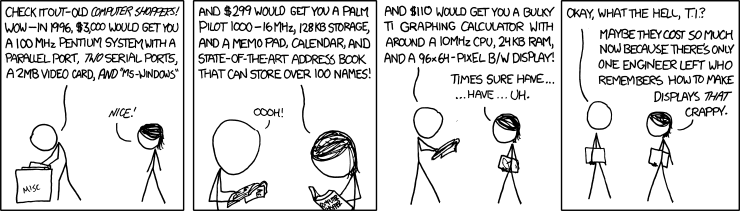
21 comments:
"Independent George asks why"
Well, will they sell any *more* if they drop the price? My guess is, "probably not many more. The people who want/need one won't be deterred by the current price." Will they lose sales to someone else if they keep the price high? Well, probably not any direct competitors, but my guess is that iPhone/iPodTouch calculator applications are going to make these devices obsolete pretty quickly. In this case, why not milk the current market for as much as you can before your product is obsoleted entirely?
-Mark Roulo
The price is artificially high because public school students are required to buy graphing calculators, right?
This seems like a regular-ed version of the price gouging we see in SPED, where the tackiest, creakiest, **most** ancient, **most** out-of-date stuff is sold to parents for thousands and thousands of dollars.
Last year our district wanted to purchase an assistive communication device for Andrew that was going to cost thousands & was big & bulky. We asked them to wait 'til the 2nd generation iTouch came out & then buy it along with $200 communication app, which is what they did.
I can't WAIT for an iTouch graphing calculator app.
oh wait!
graphing calculator apps already exist!
http://www.iphone-calc.com/wp/
-Mark R.
Now you've got me cruising apps.
next question: do directions come with?
This is funny.
One of the FAQs is "How do I graph stuff?"
in so many words
I remember having a free graphing calculator on my Mac at least 15 years ago. I never really used it, but it was there.
Can anyone recommend something that is not as expensive as Maple or Mathematica? I haven't looked into this for years. It seems that graphing is over-emphasized.
A student edition of Maple is $115, I think.
If you want something less expensive, what do you want it for?
There are lots of freeware calculators in unixland. One is GraphCalc. It works under some version of Windows too.
Texas Instruments provides substantial teacher professional development for FREE. Calculators need to be "standardized" for years to enter textbooks etc. As a result of these two issues: graphing calcs are old. The NSpire is trying to reset expectations. It is superior from many perspectives. If it weren't for the need for these (no QWERTY) on SAT II's, graphing calcs would disappear. While many online calcs exist, www.wolframalpha.com has the power.
On the other hand, natural display calculators (Sharp and Casio lead the way) are the best for school use. Teachers need to standardize on one in the classroom to make them useful.
My son's Algebra II book has a couple of labs showing a TI-NSpire application. I assume that this functionality doesn't come on a TI-84+. How is Nspire superior? Is it allowed on the SAT II test?
SteveH wrote, "Can anyone recommend something that is not as expensive as Maple or Mathematica? I haven't looked into this for years. It seems that graphing is over-emphasized."
Gnuplot is a free graphing program that is available on many platforms, including Windows.
To plot f(x) = (x-3)^2 - 5, one just types at the Gnuplot prompt
p (x-3)**2
It's use of the Fortran ** operator for an exponent is proof of its quality, since Fortran is the One True Programming Language :).
nothing will make these calcs obsolete for one reason: they are the only ones you are allowed to use on standardized exams. Students can cheat with smartphones/pocket computers.
ari-free
T-Nspire is specifically listed as an approved calculator on AP exams.
When it comes to SAT the College Board defines acceptable calculators:
The following are not allowed:
* Calculators with QWERTY (typewriter-like) keypads
* Calculators that contain electronic dictionaries
* Calculators with paper tape or printers
* Calculators that "talk" or make noise
* Calculators that require an electrical outlet
* Cell-phone calculators
* Pocket organizers or personal digital assistants
* Handheld minicomputers, PowerBooks, or laptop computers
* Electronic writing pads or pen-input and stylus-driven devices (the Sharp 9600-EL can be used without the stylus)
Instead of listing the acceptable calculators by brand it seems they simply state, "Scientific or graphing calculators are recommended.
BTW, you can load a free 30-day trial of the T-Nspire for your computer here.
P.S.- I haven't gone over to the "dark side"-- I was just trying to address Steve's question about the T-Nspire. The fact that there's a free trial was just a fun find along the way.
TI made a TI84plus keypad for the nspire. If an nspire buyer requests, this keypad will be mailed to them for free.
lgm- Thanks for that! I've read that the nspire keyboard can take some getting used to. How great that you can switch to a keyboard you're already familiar with. In a crunch test situation that can be a big deal. Good stuff!
Welcome!
Another advantage is that your youngest can switch to the Nspire keypad when the district switches to Nspire, which beats buying a new calculator.
P.S. You'll want to google for more details; it's more than a keypad switch, it's an emulator. There are some decent reviews up on the web as it's been about 4 years since Nspire came out.
Post a Comment